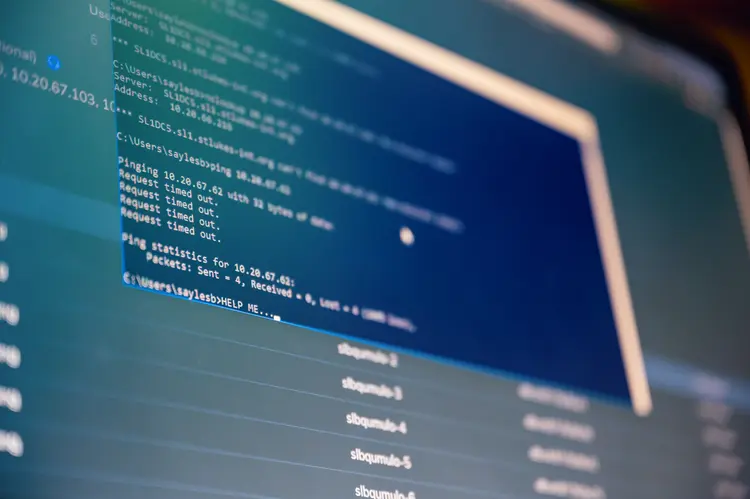An Endlessly Customizable File Explorer Alternative for Windows 11
Windows 11 brings a fresh and modern interface to the table, but that doesn’t mean you have to stick with all the default settings and apps. One area where you can make a significant improvement to your Windows 11 experience is by replacing the File Explorer with the Files app. Why settle for the limited functionality of File Explorer when you can have a much more versatile and customizable alternative at your fingertips? Here’s why you should consider making the switch.
1. A Modern and Intuitive Interface
The Files app offers a sleek and modern interface that fits seamlessly with the overall Windows 11 aesthetic. The navigation pane on the left allows you to effortlessly browse through your files and folders, while the main area displays a thumbnail view of your files for easy identification. The customizable toolbar at the top gives you quick access to frequently used functions, so you can easily copy, move, delete, and rename files without any hassle.
2. Enhanced Search and Filters
Searching for files and folders in File Explorer can sometimes be a cumbersome process, especially if you have a large number of files spread across multiple locations. The Files app offers enhanced search functionality, allowing you to easily find what you’re looking for with just a few keystrokes. With advanced search filters, you can narrow down your search by file type, date modified, size, and more, making it even easier to locate specific files or folders.
3. Customizable Views and Layouts
One of the biggest advantages of using the Files app is the ability to customize your views and layouts according to your preferences. Whether you prefer a detailed list view or a grid view with large thumbnail icons, the Files app allows you to choose your preferred layout and save it as a default for all future sessions. You can also customize the columns displayed in list view, so you have all the relevant information at a glance.
4. Integrated Cloud Storage
If you’re someone who relies heavily on cloud storage services like OneDrive or Google Drive, the Files app offers seamless integration with popular cloud storage providers. You can easily access your cloud storage files and folders directly from the Files app, without the need for separate apps or browser windows. This integration allows for a more streamlined and efficient workflow, saving you time and effort in managing your cloud files.
5. Advanced File Management Features
In addition to the basic file management functions offered by File Explorer, the Files app provides a range of advanced features to enhance your productivity. You can batch rename files, compress and extract zip files, create symbolic links, and even view and edit metadata for your files. These additional features empower you to do more with your files and streamline your file management tasks.
6. Multiple Tabs and Workspaces
One of the standout features of the Files app is the ability to open multiple tabs and workspaces within a single window. This allows you to organize your files and folders more effectively, as you can have different tabs for different projects or categories. With the option to save workspaces, you can easily switch between different file sets, eliminating the need for multiple File Explorer windows cluttering your desktop.
7. Third-Party Plugin Support
The Files app offers support for third-party plugins, allowing you to extend its functionality even further. Whether you need advanced file tagging capabilities, integrated file encryption, or integration with other productivity apps, you can find plugins that cater to your specific needs. This level of customization and integration makes the Files app an invaluable tool for power users and those who want to tailor their file management experience.
Main Takeaway
Windows 11’s Files app provides an endless array of customization options and features that surpasses the functionalities of the default File Explorer. With its modern interface, enhanced search and filtering capabilities, customizable views and layouts, integrated cloud storage support, advanced file management features, multiple tabs and workspaces, and third-party plugin support, the Files app is a must-have for anyone looking to take their file management to the next level. Don’t settle for the limitations of File Explorer when you can unlock a world of possibilities with the Files app.