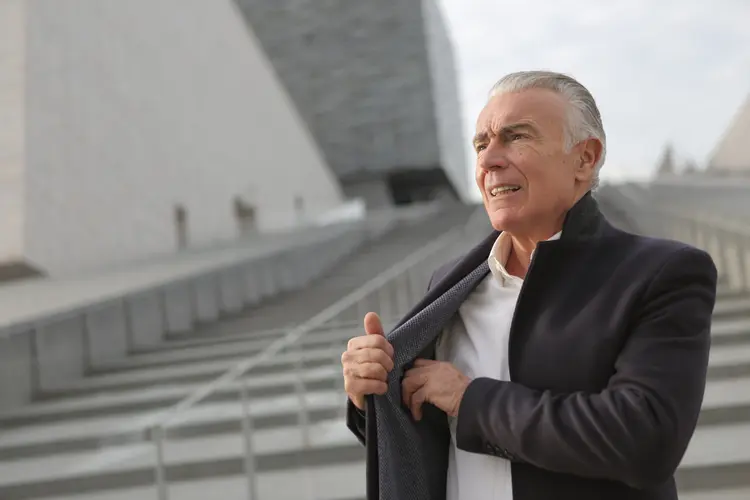Introduction:
In today’s fast-paced world, keeping up with the latest technology can sometimes feel overwhelming. From smartphones to smart home devices, there’s always something new and exciting to explore. But fear not! In this article, we’ll share some tech tips and tricks that will help you navigate the digital landscape with ease. So sit back, relax, and prepare to level up your tech game!
Key Points:
– Organize your smartphone apps for easy access
– Boost your productivity with keyboard shortcuts
– Protect your online privacy with VPNs
– Speed up your computer with simple maintenance
– Streamline your email management with filters and folders
– Master the art of multitasking with split-screen mode
– Customize your browser for a personalized web experience
– Stay on top of software updates for improved performance
– Make the most of cloud storage for easy file access
– Troubleshoot common tech issues before seeking professional help
Organize your smartphone apps for easy access:
– Arrange your most used apps on the home screen
– Utilize folders to group similar apps together
– Delete unused apps to free up storage space
– Use app widgets for quick access to important information
Boost your productivity with keyboard shortcuts:
– Learn common keyboard shortcuts for your operating system
– Customize shortcuts for frequently used actions
– Take advantage of productivity apps with built-in shortcuts
– Practice using shortcuts regularly to build muscle memory
Protect your online privacy with VPNs:
– Use a Virtual Private Network (VPN) to encrypt your internet connection
– Choose a reputable VPN provider with a strong privacy policy
– Enable automatic VPN connection on public Wi-Fi networks
– Make sure your VPN is compatible with your devices and operating systems
Speed up your computer with simple maintenance:
– Regularly clean up your hard drive by deleting unused files
– Use disk cleanup tools to remove unnecessary files and data
– Defragment your hard drive to optimize performance
– Close unused programs and browser tabs to free up memory
Streamline your email management with filters and folders:
– Create filters to automatically sort incoming emails into specific folders
– Use color-coding and labels to visually organize your inbox
– Set up automated replies and out-of-office messages for better communication
– Unsubscribe from unwanted newsletters and promotional emails
Master the art of multitasking with split-screen mode:
– Take advantage of your device’s split-screen feature for multitasking
– Use two apps at the same time for increased productivity
– Adjust the size of each app window to fit your needs
– Switch between apps seamlessly with a swipe or tap
Customize your browser for a personalized web experience:
– Install browser extensions and plugins for added functionality
– Set a customized homepage and new tab page
– Clear your browsing history and cache regularly for better performance
– Enable private browsing mode for increased privacy
Stay on top of software updates for improved performance:
– Update your operating system and software regularly
– Enable automatic updates whenever possible
– Check for updates manually if automatic updates are disabled
– Read release notes to learn about new features and bug fixes
Make the most of cloud storage for easy file access:
– Choose a reliable cloud storage provider with ample storage space
– Sync your files across multiple devices for easy accessibility
– Share files and collaborate with others using shared folders
– Enable file versioning and backups for added security
Troubleshoot common tech issues before seeking professional help:
– Restart your device to resolve minor software glitches
– Clear cache and temporary files to fix slow performance
– Run antivirus software to remove malware and viruses
– Search online forums and communities for solutions to common problems
Main takeaway:
With these tech tips and tricks, you’ll be well-equipped to navigate the digital world with confidence. Whether you’re organizing your smartphone apps or streamlining your email management, these simple techniques will help you make the most of your tech devices. So go ahead, embrace the possibilities of technology and embark on a journey of digital discovery!