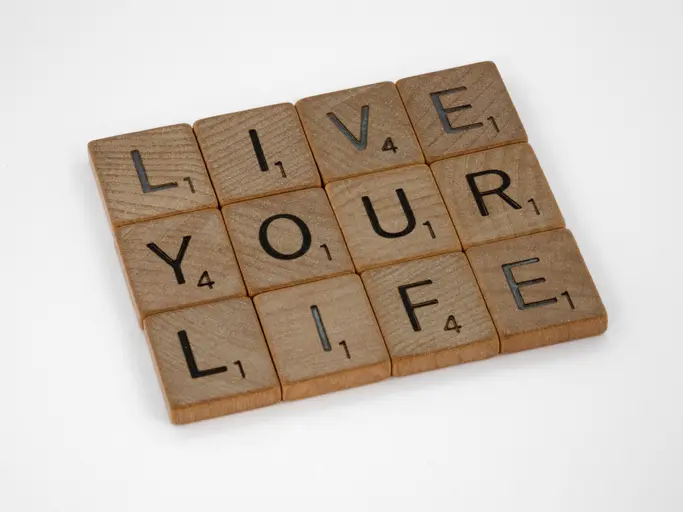Introduction
Technology is constantly evolving, and keeping up with all the latest tips and tricks can be overwhelming. But don’t worry, we’re here to help! In this article, we will share some tech tips and tricks that will make your life easier and more productive. From keyboard shortcuts to organizing your email, we’ve got you covered. So sit back, relax, and let’s dive in!
Key Points
- Keyboard shortcuts
- Organizing your email
- Backing up your data
- Managing your passwords
- Maximizing battery life
Keyboard shortcuts
Keyboard shortcuts are a great way to save time and increase your productivity. Here are a few essential shortcuts that you should start using today:
- Ctrl + C: Copy
- Ctrl + V: Paste
- Ctrl + Z: Undo
- Ctrl + Shift + T: Reopen closed tab in your browser
- Ctrl + F: Find
- Ctrl + S: Save
- Ctrl + P: Print
Organizing your email
Managing your email can be a daunting task, but with a few tricks, you can stay organized and tackle your inbox like a pro:
- Create folders or labels to categorize your emails
- Use filters to automatically sort incoming messages
- Set up email rules to prioritize and flag important emails
- Unsubscribe from newsletters and promotions that you no longer need
- Use keyboard shortcuts to navigate through your inbox quickly
Backing up your data
Losing important files can be devastating, so it’s crucial to regularly back up your data. Here are a few methods to ensure the safety of your files:
- Use cloud storage services like Google Drive or Dropbox to automatically sync and backup your files
- Invest in an external hard drive and regularly transfer your important files
- Set up automatic backups using backup software
Managing your passwords
Passwords are an essential part of our digital lives, but managing them can be a challenge. Here are some tips to help you keep your passwords secure and easy to remember:
- Use a password manager to store and generate strong, unique passwords
- Enable two-factor authentication for added security
- Avoid using the same password for multiple accounts
- Change your passwords periodically
Maximizing battery life
Battery life is a common concern for many tech users. To extend the battery life of your devices, you can:
- Lower the brightness of your screen
- Turn off or decrease the frequency of push notifications
- Close unnecessary background apps
- Disable Wi-Fi and Bluetooth when not in use
Main takeaway
Keeping up with the latest tech tips and tricks can greatly improve your productivity and make your life easier. From keyboard shortcuts to managing your passwords, implementing these practices will help you stay organized and secure. So start incorporating these tips into your daily tech routine and enjoy the benefits they bring!